Space-Time Cube Visualization for In-Game Data
Supported and Tested Browsers
- Google Chrome
- Microsoft Egde
- Mozzila Firefox
If you are experiencing any performance issues, please make sure your browser has hardware acceleration enabled.
Visualization Tool Controls
![]() LMB: Rotate (Perspective view)
LMB: Rotate (Perspective view)
![]() RMB: Pan (All views)
RMB: Pan (All views)
Other controls can be found in the menu at top right.
In-Game Data
Users can choose from the following options:
Inspecting one of preloaded matches, the selection will be available in the top navigation bar after switching to the Visualization Tab.
Uploading their own parsed match parsed using the upload button in the Visualization Tab. The parsed match has to be in .json format and has to have special structure. Provided match parser is modified version of Heroes.ReplayParser available here.
About
Tool for Heroes of the Storm match visualization that uses technique called Space-Time Cube Visualization.
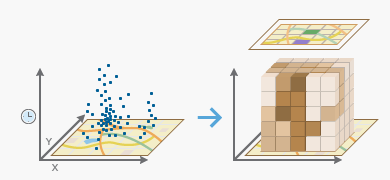
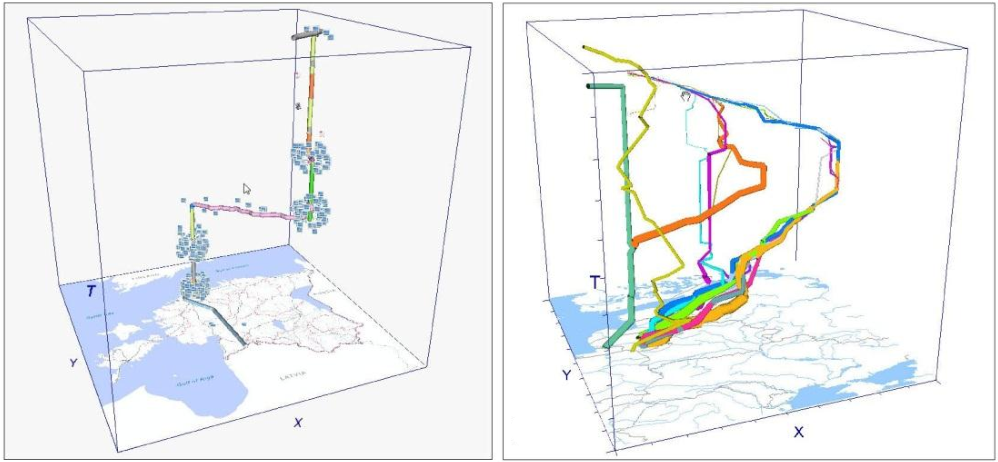
Documentation containing additional information about the visualization technique and also an in-depth guide for the tool usage will be attached soon in the form of master's thesis! :).
Supported Game Modes
Ranked 5v5
Quickmatch 5v5
Unsupported Game Modes
vs AI 5v5
Asset Credits
Site Images
- https://wallpaperaccess.com/full/2552515.jpg
- https://images.hdqwalls.com/wallpapers/heroes-of-the-storm-88.jpg
- https://www.pngegg.com/en/png-cwtdf
- https://pro.arcgis.com/en/pro-app/2.8/tool-reference/space-time-pattern-mining/GUID-A9E88279-7DB2-4DFF-B096-D265513E98D2-web.png
- https://www.semanticscholar.org/paper/Research-into-the-Usability-of-the-Space-Time-Cube-Kveladze-Kraak/fca46634441900c927b0a92c1efb6114db61d06b/figure/2
- https://upload.wikimedia.org/wikipedia/commons/thumb/2/27/LMB_click.svg/1200px-LMB_click.svg.png
- https://upload.wikimedia.org/wikipedia/commons/thumb/f/fc/RMB_click.svg/1200px-RMB_click.svg.png
Visualization Images
- Boss icon re-created by Roman Mihaliska (artstation)
- https://heroesofthestorm.com/en-us/battlegrounds/
- https://heroesofthestorm.com/en-us/heroes/
- https://www.clipartmax.com/png/full/9-97478_castle-clipart-free.png
- https://www.clipartmax.com/png/full/44-444932_castle-background-clipart.png
- https://www.kissclipart.com/death-skeleton-head-clipart-death-skull-and-crossb-upz454/
- http://clipart-library.com/clipart/exclamation-point-clipart_9.htm